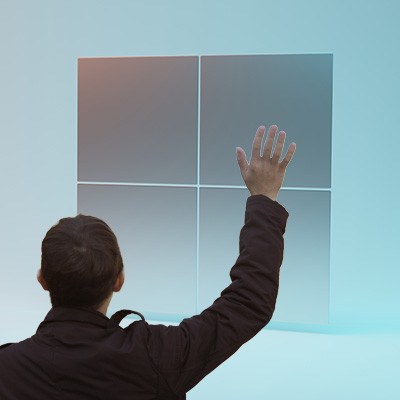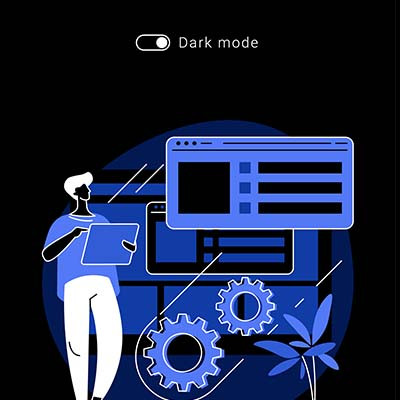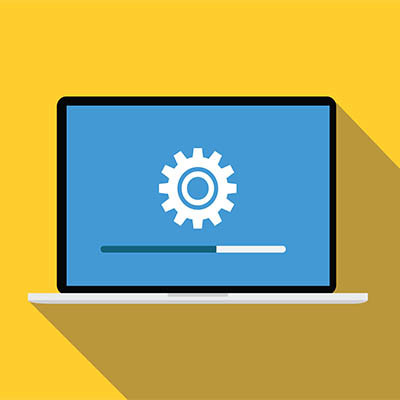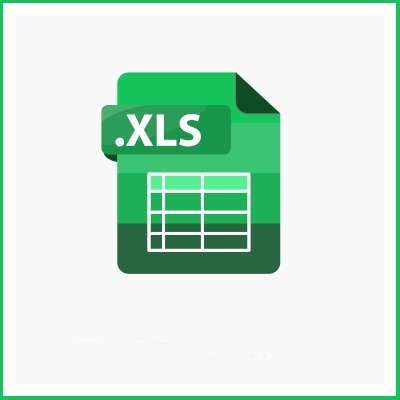Sometimes, it seems like the most complex aspect of modern technology is the naming conventions used by big vendors for all of their products. It’s a problem with consumer electronics, it’s a problem with enterprise products, and sometimes it feels like some companies make their products as confusing as possible on purpose… I’m looking at you, Microsoft.
When it comes to protecting your PC from viruses and malware, there should be zero confusion. Hopefully after this article you’ll have the confidence to make the right choice for your business.