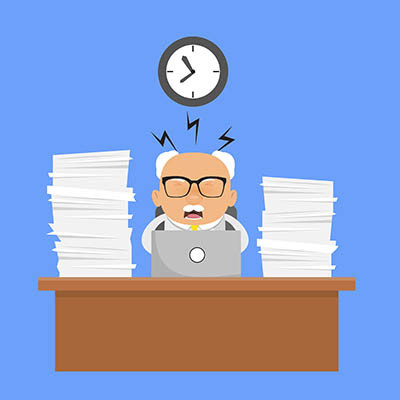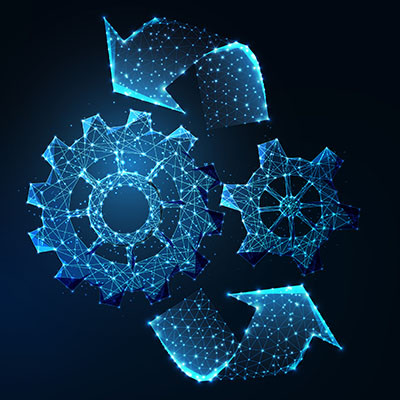How often do you find your day, meant to be spent on running your business, instead being spent on keeping your business running? How frequently do you see your day being eaten away by all the minor issues and interruptions that arise?
If your answer is any more often than “rarely, if ever,” you have a problem.